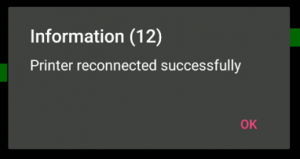If you try to print and the Bluetooth connection is lost, the connection to the printer will be attempted
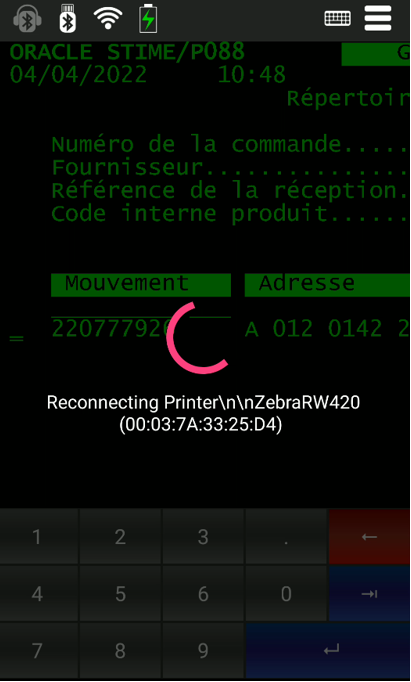
Only if the AutoConnectMAC parameter is set and the printer is available at that moment, the reconnection will be done and the impression will be printed.
If the printer is not available, a message will be displayed:
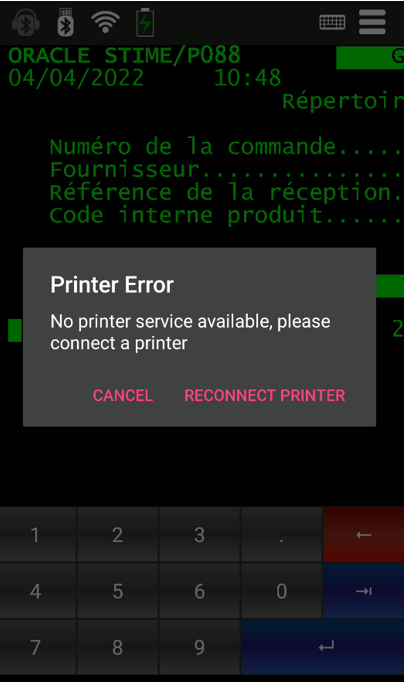
Press:
CANCEL to avoid the reconnection to the printer
RECONNECT PRINTER to try the reconnection
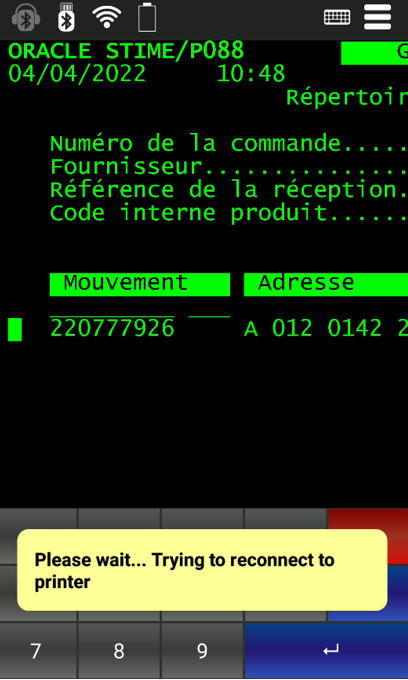
If the printer is not yet available, this message will be displayed:
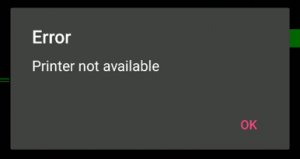
If the printer is already available again, the impression will be made, and a message will be displayed about the reconnection