In the _tnx_profile.jcf file, set the Scanner.Sdk.On and BluetoothSPP.On parameters to false:
"Scanner": {
"Sdk": {
"On": false,
"Readers": [
...
},
...
"BluetoothSPP": {
"On": false,
"Filter": "",
...
},
...
Configure scanning through Intent in the same file (_tnx_profile.jcf)
"IntentScanner": {
"Action":"com.tellnext.barcode.broadcast",
"Extra":"data",
"CodeType":"codeId",
"HasCategory": false,
"Category": ""
}
Open the Android Settings APP and click the “Honeywell Settings” option, then select the “Scanning” option.
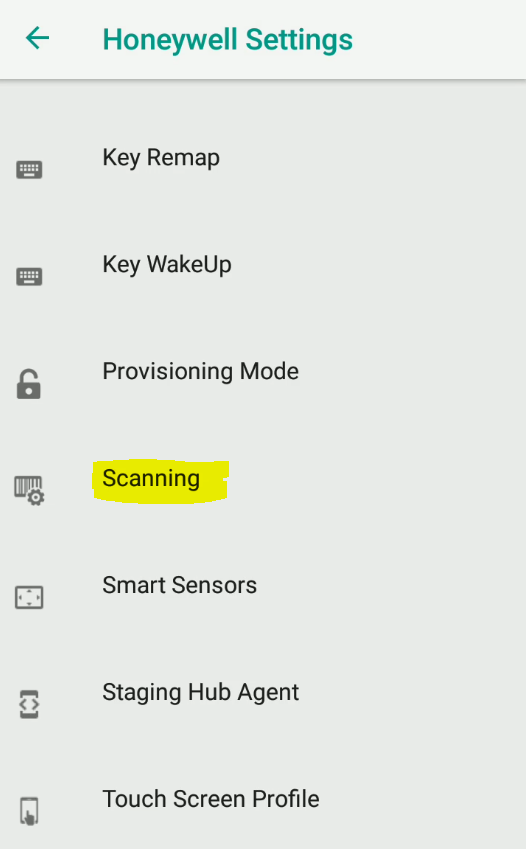
Configure the Internal Scanner Default profile
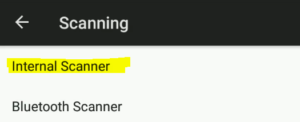 |
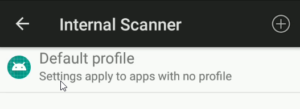 |
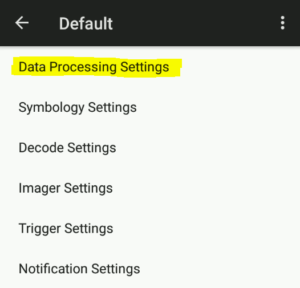 |
Open Data Processing Settings and configure “Data Intents” as follows:
- Disable the non-desired options as shown in the following image
- Enable Data Intent option
- Set the Intent Action as com.tellnext.barcode.broadcast
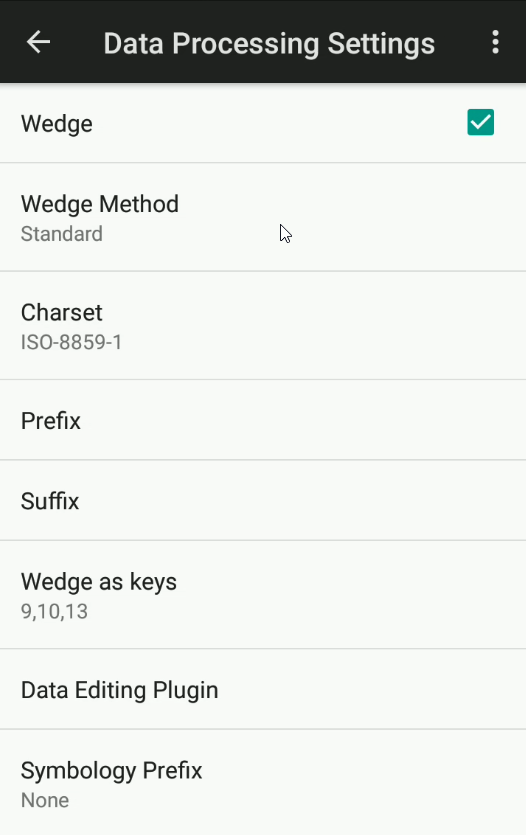 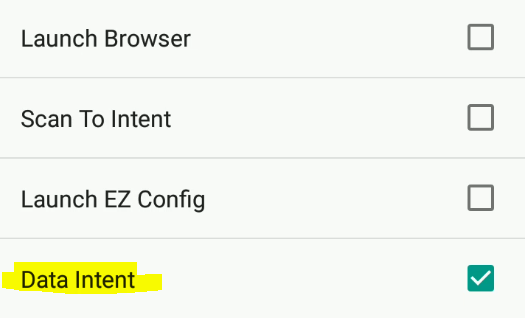 |
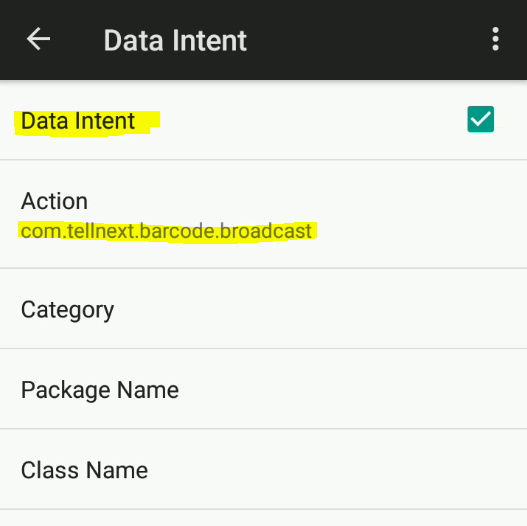 |