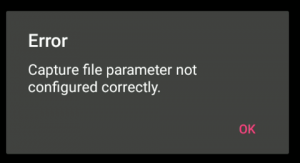MAX SIZE REACHED
When the maximum size of the capture file is reached, the capture stops, and the following message is displayed:
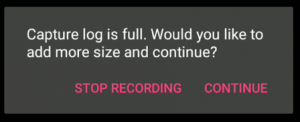
CONTINUE: the recording will resume and the new limit size will be (CurrentFileSize/1024) [in Bytes] + ConfigSizeLimit [ in Ko, specified in the configuration parameter Network.Capture.SizeLimit]
STOP RECORDING: the capture will stop.
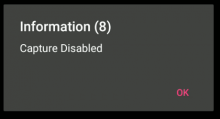
EXISTING CAPTURE FILE
If the operator requests a capture and the maximum size of the file has already been reached, the user will be prompted:
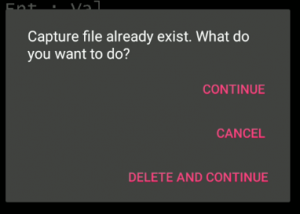
CANCEL: the capture is not activated
CONTINUE: the capture is enabled

DELETE AND CONTINUE: the already existing TNST file will be deleted and a new TNST file will be created to record the new capture. In addition, the capture will be initiated and notified to the operator as above.
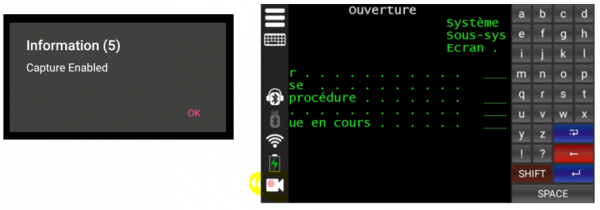
PARAMETER FILE EMPTY
If the value of the parameter Network.Capture.File is empty