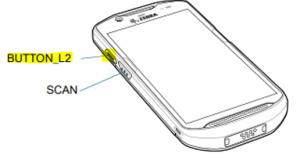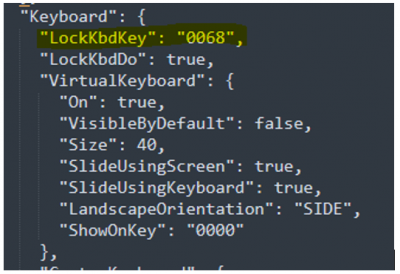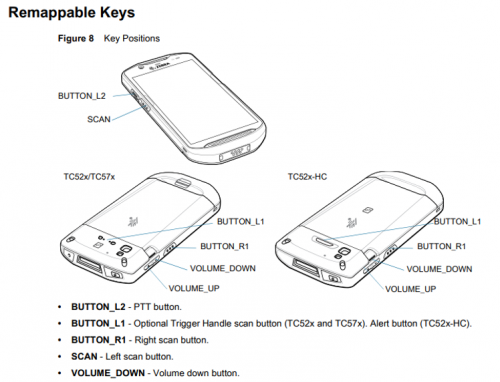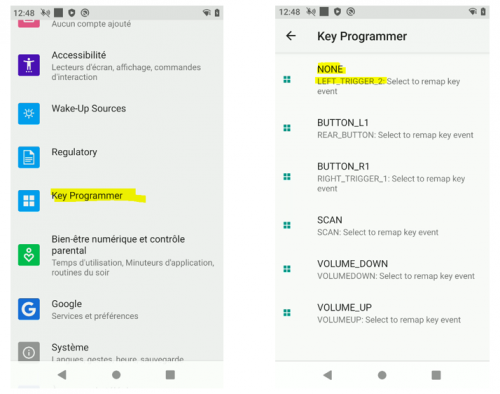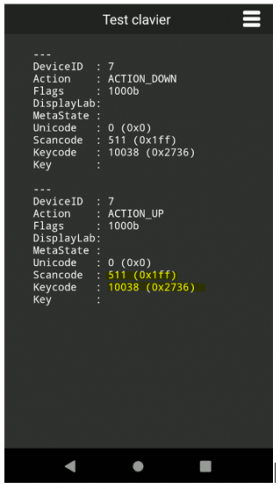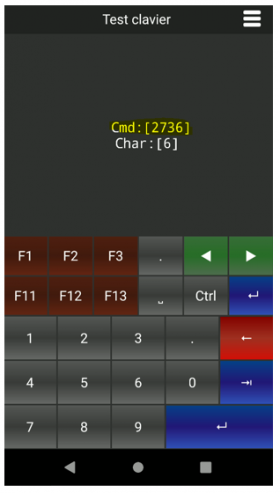When you press “h”, in the Keyboard test you can see the scancode 0068:
It’s the same scancode for the up-left hardware key in the device.
So, if you use a blockage key:
You will block the keyboard every time you press the “h” key.
We need to remap the LEFT_TRIGGER_2 key from the device to NONE function:
So, this key will have a different scancode than the “h” key
In the hardware keyboard test:
In the keyboard test:
Then, you need to change the lock keyboard key.