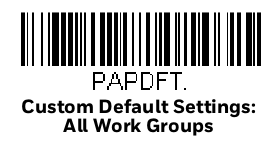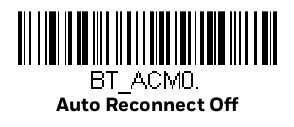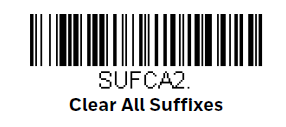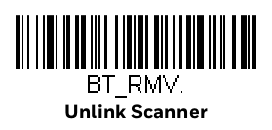Generic configuration file: _tnx_profile.jcf
"Bluetooth": {
"OnAtOpen": false,
"OffAtClose": true,
...
}
...
"BluetoothSPP": {
"On": true,
"Filter": "",
"PIN": "1234",
"UseDeviceMajor": false,
"UnpairAll": true,
"DiscoveryOn": false,
"BarcodeType": "HONEYWELL",
"ShowUnpairBarcode": true,
"ScannerType": 4,
"TerminatorWait": 0,
"Terminators": ""
},
Generic configuration file: _tnx_application.jcf
"Bluetooth": {
"OnAtStart": false,
"OffAtExit": true
}
Tested successfully on:
| Android 8+ | |||||
| Manufacturer | Device | Android Version | Date | Tnx version | Recommended Config |
| Notes | |||||
|
Datalogic |
MEMOR10 |
9 | 10/01/21 | Emulator 1.0.15.507 BT Pairing 7.0.4.512 |
|
|
|||||
| Android Nougat (7.x) – No more tested on this version | |||||
| Manufacturer | Device | Android Version | Date | Tnx version | Config deviation / Notes |
Notes:
- Once connected the scanner will not connect to another device until you have re-scanned the “Unlink Scanner” barcode.
Configuration:
- Before first use reset configuration (PAPDFT)
- Scan “Auto Reconnect Off” (BT_ACM0)
- Scan “Clear All Suffixes” (SUFCA2)
- Scan “Unlink Scanner” (BT_RMV)