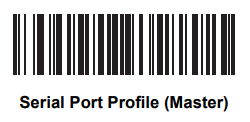Configuration file: _tnx_profile.jcf
"BluetoothSPP": {
"On": true,
"Filter": "",
"PIN": "",
"UseDeviceMajor": false,
"UnpairAll": <see list below>,
"DiscoveryOn": false,
"BarcodeType": "FNC3",
"ShowUnpairBarcode": false,
"ScannerType": <see list below>,
"TerminatorWait": 0,
"Terminators": ""
}
Recommendations:
Some devices are not available for testing, despite this, we recommend the use of Scanner Type 111
Tested successfully on:
| Android Oreo (8.x) | |||||
| Manufacturer | Device | Android Version | Date | Tnx version | Config details |
| Notes | |||||
| DataLogic | MEMOR 10 | 8.1.0 | 16/03/20 | Emulator 1.0.13.512 BT Pairing 7.0.4.505 Vxt Engine 4.2.5.501 Vxt Calibrate 6.1.2.506 |
"UnpairAll": false, "ScannerType": 111 |
|
|||||
| Zebra | EC30 | 8.1.0 | 09/03/20 | Emulator 1.0.13.510 BT Pairing 7.0.4.504 Vxt Engine 4.2.5.501 Vxt Calibrate 6.1.2.506 |
"UnpairAll": false, "ScannerType": 111 |
|
|||||
| Android Nougat (7.x) – No more tested on this version | |||||
| Manufacturer | Device | Android Version | Date | Tnx version | Config deviation / Notes |
| Unitech | WD100 | 7.1.1 | 17/03/20 | Emulator 1.0.13.513 BT Pairing 7.0.4.505 Vxt Engine 4.2.5.501 Vxt Calibrate 6.1.2.506 |
"UnpairAll": false, "ScannerType": 111 |
|
|||||
| Zebra | WT6000 | 5.1.1 | 17/03/20 | Emulator 1.0.13.513 BT Pairing 7.0.4.505 Vxt Engine 4.2.5.501 Vxt Calibrate 6.1.2.506 |
"UnpairAll": false, "ScannerType": 111 |
|
|||||
Notes:
- On pairing perform, it is connected and disconnected once, but then connects automatically again.
- Vysor app installed at the device may cause the scanner to lose connection
- When in SPP Master or Cradle Host mode, the linear imager scanner automatically tries to reconnect to a
remote device when a disconnection occurs that is due to the radio losing communication. This can happen if
the linear imager scanner goes out of range with the remote device, or if the remote device powers down. The
linear imager scanner tries to reconnect for the period of time specified by the Reconnect Attempt Interval
setting
Scanner Type 111:
- The use of ScannerType: 111 for Zebra devices requires the BT Pairing service at Android Accessibility menu option to be activated. In addition, it is convenient to use UnpairAll: false, to avoid having to scan multiple times to connect the scanner. UnPairAll: true could be more problemathic when you stablish the connection between the device and the scanner.
- Using the ScannerType 111, config the following parameters in the _tnx_application.jcf file:
"Bluetooth": { "OnAtStart": true, "OffAtExit": false, "KeepPairingOnExit": true, "KeepPairingOnStartup": true } - Before using the scanner, please, scan the Non-Discoverable barcode: