In the Android Oreo+ version, we use a text file called bt_mac.txt located in the sdcard of the device (/sdcard/bt_mac.txt)
This file is automatically generated during the standard installation process through the ADB scripts.
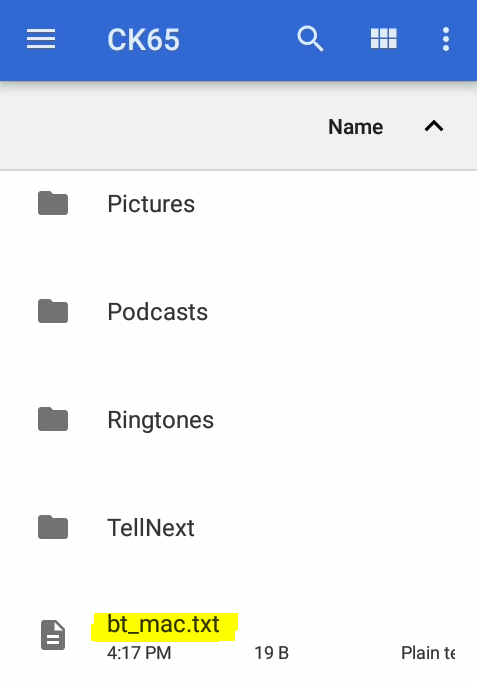
If that file is missing or the installation is manually done, a pop-up dialog will be displayed, during the pairing process, to ask the user to type the bt address of the terminal.
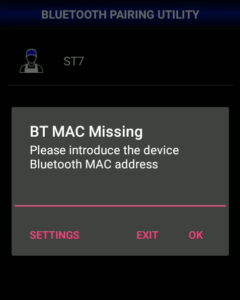
It is possible to see this BT address in the Android Settings option.
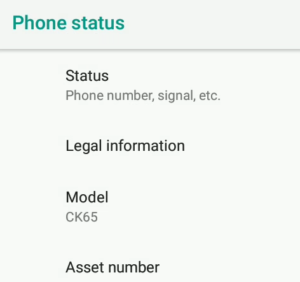
Take note of the BT MAC address and reload the TellNext application. Type the corresponding MAC address in the field and click on OK.
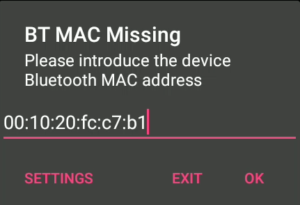
Then, the pairing process with the scanner will continue as usual.
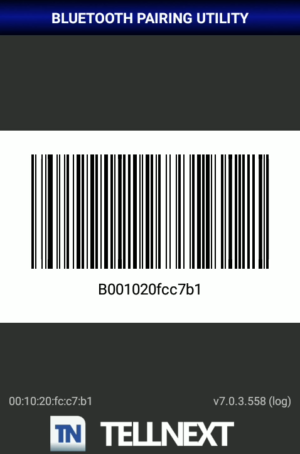
This is the content of the bt_mac.txt file:
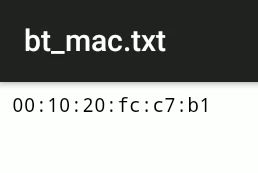
So, alternatively, you can create it manually with the corresponding data and place it in the sdcard root folder.