In the _tnx_profile.jcf file, set the Scanner.Sdk.On and BluetoothSPP.On parameters to false:
"Scanner": {
"Sdk": {
"On": false,
"Readers": [
...
},
...
"BluetoothSPP": {
"On": false,
"Filter": "",
...
},
...
Configure scanning through Intent in the same file (_tnx_profile.jcf)
"IntentScanner": {
"Action":"com.datawedgetotellnext.barcode",
"Extra":"com.symbol.datawedge.data_string",
"CodeType": "com.symbol.datawedge.label_type",
"HasCategory": false,
"Category": ""
}
Open DataWedge at the Zebra device and configure the Intent output from the default profile as follows:
- Set the Intent Action as com.datawedgetotellnext.barcode
- Set the delivery as a Broadcast intent
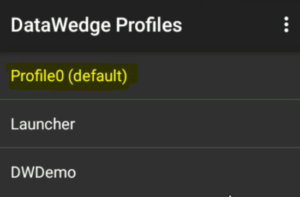 |
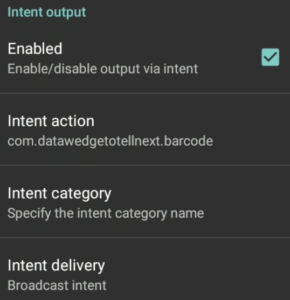 |