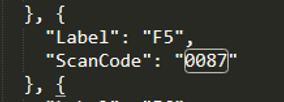In this sample we wish to map [F5] physical key as the Ctrl key on a Honeywell CK65 device.
Working with TELNET_VT emulation:
Physical Keyboard
From the Hardware Keyboard Test, click on the corresponding hardware key F5
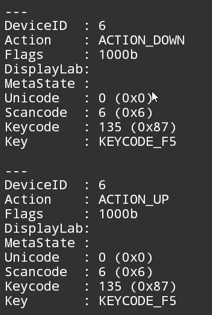
The corresponding keycode is 0x87, the same as if we use the Keyboard Test and press on this hardware key
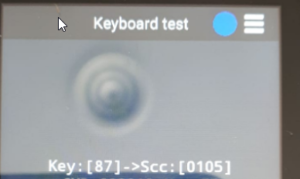
We need to make some changes in the configuration files:
In the first hand, edit the _tnx_profile.jcf file and change the parameter Keyboard.ControlKey from 2221 (default value) to 0087 (the keycode for hardware F5 key)
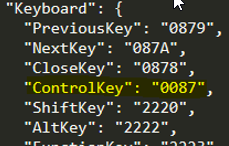
In that way, if we launch again the Keyboard Test, the F5 key has been associated with the CONTROL key
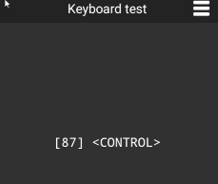
In the second hand, it is a VT emulation, so the original remapping of the F5 key should not be done. Edit the _tnx_process.jcf file, SccToCmdMappings.TnVT parameter, as follows:
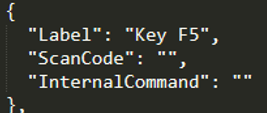
and the EscapeSequences.VTXXX parameter:
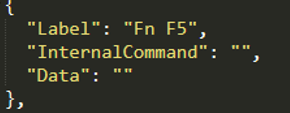
Let’s add to our example, the use of the following key combinations:
CTRL + A (0001) => F5 + A
CTRL + E (0005) => F5 + E
CTRL + W (0017) => F5 + W
CTRL + X (0018) => F5 + X
CTRL + L (000C) => F5 + L
CTRL + M (000D) => F5 + M
We need to add the SccToSccMappings:
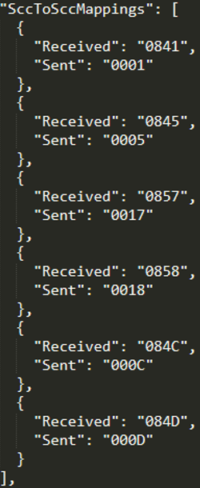
E.g. If we execute the Keyboard Test, and click on the combination F5+A, we get:
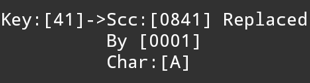
Virtual Keyboard
For F5 key to work as Ctrl in the virtual keyboard, we need to modify the _tnx_keyboard_vt.jcf file. The F5 key should be remapped to the keycode 0087