Working with IBM5250 emulation:
The key association to a string, in this case, is limited to the use of the SccToSccMapping options, that allows to remap a SINGLE scancode to a LIST of scancodes.
First, we have to open Settings – Key Programmer to assign a non-used Android function (HENKAN) to the [P1] hardware key. Find out the corresponding menu option to remap keys in your device.
Select the button to remap [P1] and touch a function you don’t use at to map to the button (in our example, HENKAN).
This mapping will force to send the scancode of [P1] to the TellNext application.
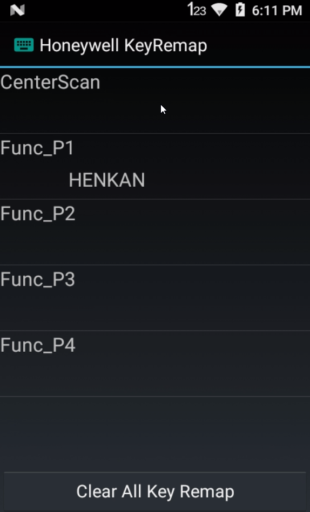
Open TellNext app, select a Profile and open Test Menu – Keyboard test at the right–top of the screen
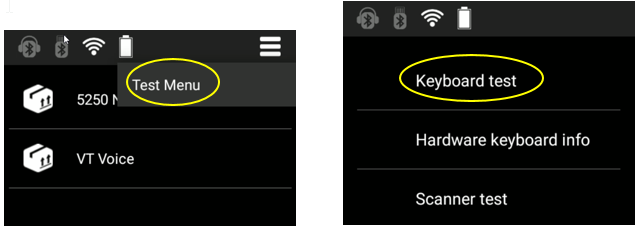
Change the process you want to test to the corresponding 5250 Process.
Press the [P1] key and take note the scan code displayed (00D6)
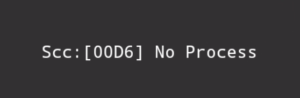
Exit TellNext until get the Android Desktop screen.
Follow the first steps detailed in the VT emulation section until you get the modification of the _tnx_process.jcf file with VisualJsonEditor.
Goto Keyboard.SccToSccMappings and add the scan code you get at Keyboard Test as the Received param .
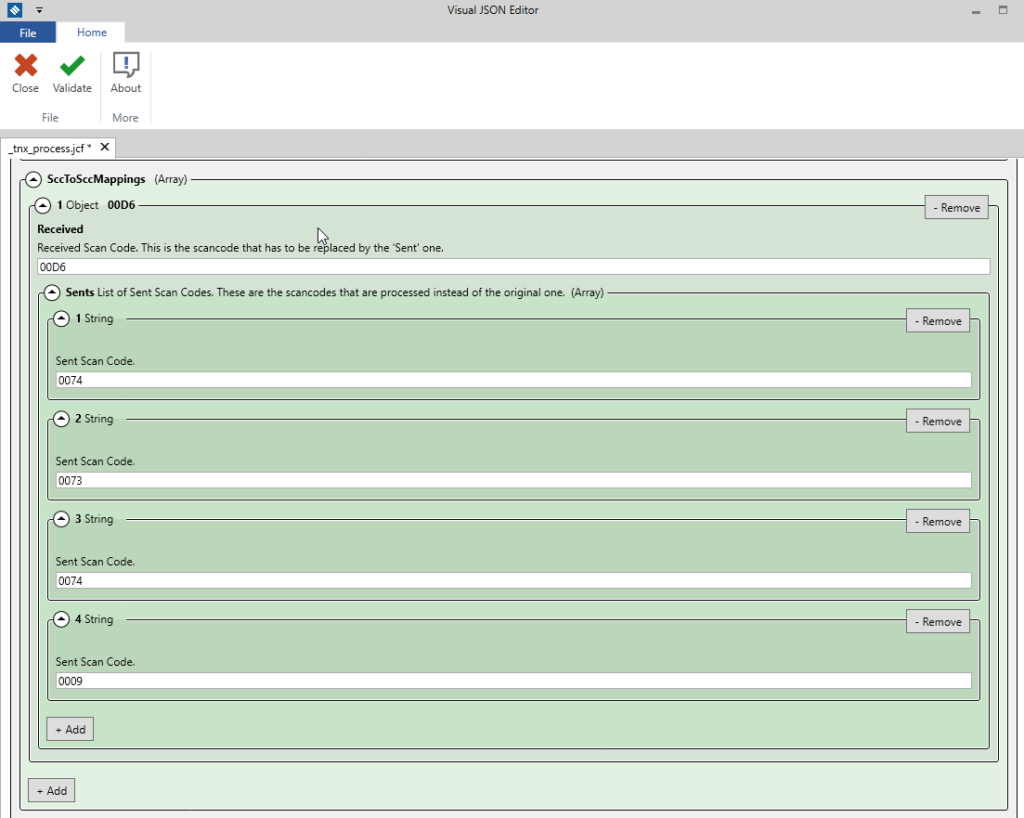
Received: write down the scan code associated to the [P1] key. The one displayed at Keyboard Test, in our case, 00D6 Sents: write down each scan code of the string you want to display or execute.
Validate, save and close the file
Push it to the device and open again TellNext.
If we check again the association through Keyboard test menu, we can see the string assigned.
In our example, if you load the login screen and press the [P1] key, the string “TST6” will be write down then the TAB, “TST6” again and ENTER will be executed.
This is the only way to assign a string to a key. You can make it as long as you want.
Take as an example to fill down the user name and the password in the login screen. Every scan code must be added to the Sents parameter: TST6+<TAB>+TST6+<ENTER>
"SccToSccMappings": [
{
"Received": "00D6",
"Sents": [
"0074",
"0073",
"0074",
"0036",
"0009",
"0074",
"0073",
"0074",
"0036",
"000D"
]
}
]