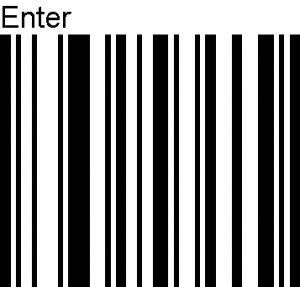Recommendations:
- Use the Filter parameter as much as you can. It will be easier to establish the connection between devices.
- Some devices are not available for testing, despite this, we recommend the use of Scanner Type 111
- For Voice Projects, we recommend using the ScannerType 6. For Non-Voice Projects, use the ScannerType 111
Notes
- If you need to scan barcodes >100 characters, depending on the device, you might need to add a terminator, this will prevent the barcode to be split into parts of various sizes. See Add Terminators.
Configuration:
- Perform a Clean Boot (Remove battery, Hold the Restore key, Insert the battery and keep holding the Restore key until the scanner makes a sound)
- Scan the SPP barcode
- Perform a Cold Boot (remove and re-insert the battery)
Scanner Type 111:
- The use of ScannerType: 111 for Zebra devices requires the BT Pairing service at Android Accessibility menu option to be activated. In addition, it is convenient to use UnpairAll: false, to avoid having to scan multiple times to connect the scanner. UnPairAll: true could be more problemathic when you stablish the connection between the device and the scanner.
- Using the ScannerType 111, config the following parameters in the _tnx_application.jcf file:
"Bluetooth": { "OnAtStart": true, "OffAtExit": false, "KeepPairingOnExit": true, "KeepPairingOnStartup": true } - Before using the scanner, please, scan the SPP mode and the Non-AutoReconnect barcodes:
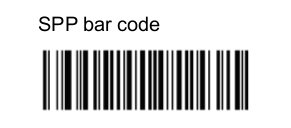

Add Terminators:
To add terminators to the RS507 in SPP mode you will need to scan the following three barcodes one by one in this exact order. You also need to configure your scanner as follows:
"BluetoothSPP": {
"On": true,
"Filter": "",
"PIN": "",
"UseDeviceMajor": false,
"UnpairAll": true,
"DiscoveryOn": false,
"BarcodeType": "FNC3",
"ShowUnpairBarcode": false,
"ScannerType": 6,
"TerminatorWait": 91,
"Terminators": "/0d/0a"
},