Make sure to have SQ46 package for SQ46 and SQ46W for SQ46W
- Copy image file (zip file) to your PC
- Shut down the device
- Push/Hold Menu key and Power key to power on the system until entering hide mode (when you see “Unitech logo”, you can release the keys)
WD100 => Menu key and Power key
- Push special key to enter update mode (UP+DOWN+UP+DOWN+UP+UP+DOWN+DOWN)
WD100 => Menu Back Menu Back Menu Menu Back Back (Menu => move up / Back => move down)
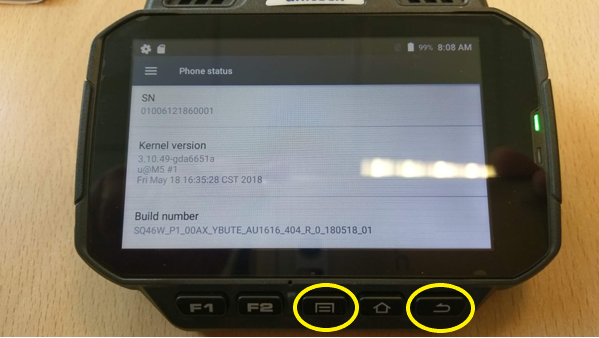 |
 |
|
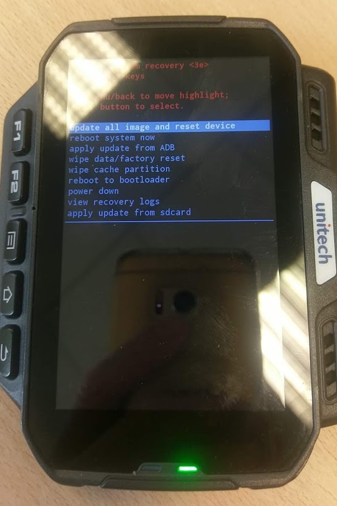 |
- Go to “apply update from ADB” (Menu => move up / Back => move down / Power => activate the chosen option)
- From your PC, open the CMD and execute “adb sideload <path_OS_update>”
- Reboot the device