Before connecting any device by Bluetooth:
-
- Make sure your device is in Pairing mode (see each specific headset user guide)
- When BT Pairing is installed, it is convenient to open it for the first time. If it has not been launched before, it is time to do it. Search for the BT Pairing icon in your installed apps.
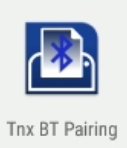
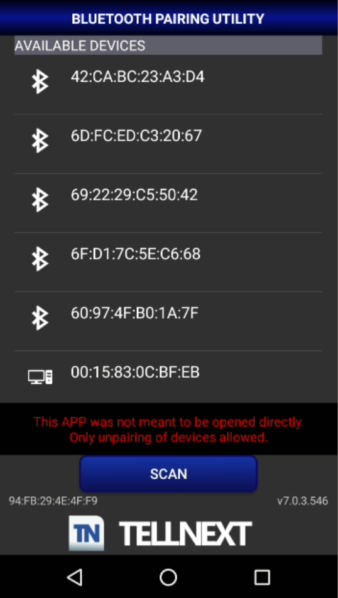
IMPORTANT NOTES:
Depending on the device used, make sure that the necessary services are enabled for BT Pairing:
Activating BT Pairing service
Activating Location service for BT Pairing
Pairing the headset by Bluetooth in a vocal process is easy:
- If using TellNext, open the app and select the desired profile and the vocal process (optional step)
- VoiXtreme Calibrate will be opened automatically by the vocal process or manually by the user to begin, if not using TellNext. Select the Bluetooth option to pair the headset.
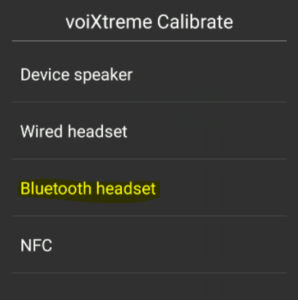
- You will hear the beeps in your device because the headset is not paired yet. So you must select the NO answer to the question on the screen.
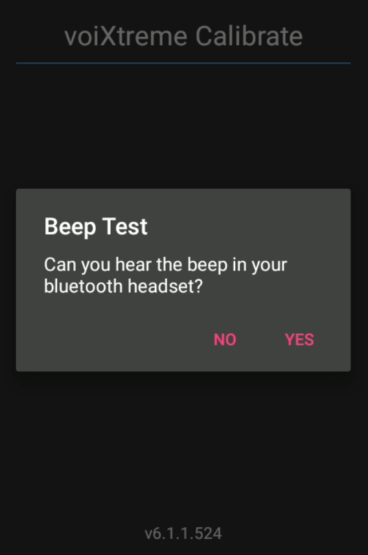
- Check your headset is turned on and ready for pairing, as we mentioned before. Select the option BT Pairing.
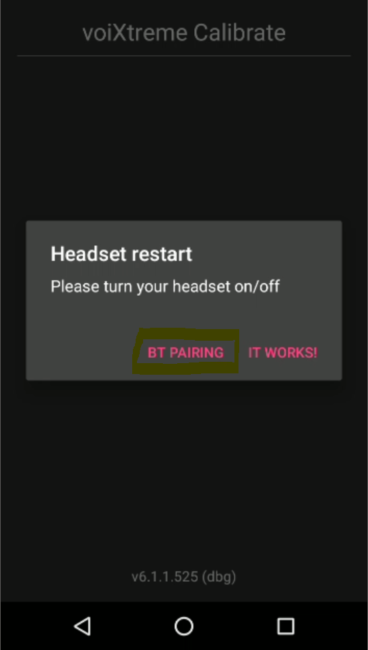
- The BT Pairing app will be opened. You will see the available Bluetooth headsets to pair. Select the one you want to pair.
NOTE: In case you cannot see any available headset at this point: check the headset is in Paring mode and/or close the Calibrate app. Open first the BT Pairing app to ensure the corresponding services are started correctly. Close BT Pairing and start by step 1 in this guide.
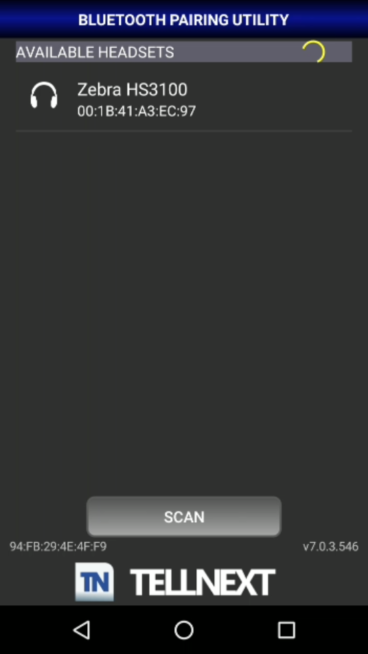
- Once the pairing process is successful (as far as you can hear the beeps in the headset), the headset will be ready to be used. Answer YES to the “beep question”
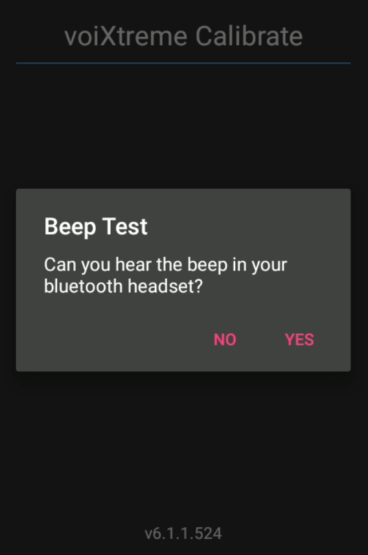
- Recommended config for using a Silverback headset