On some devices, the Pairing request dialogue is displayed. If you wish this message to be closed automatically, the BT Pairing service must be activated.
- Open Android Settings and look for the Accessibility option
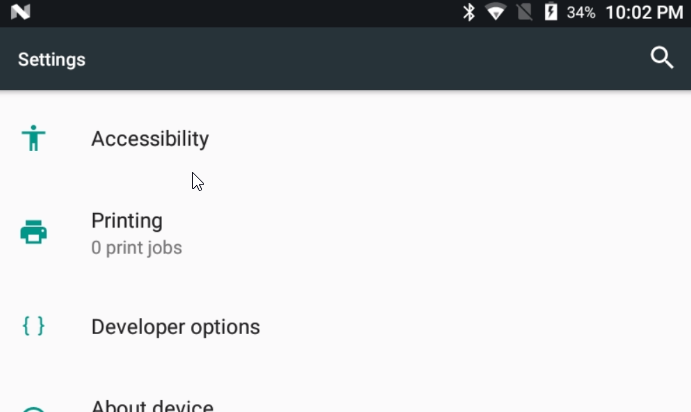
- At Services you will find this option referring to Tnx BT Pairing
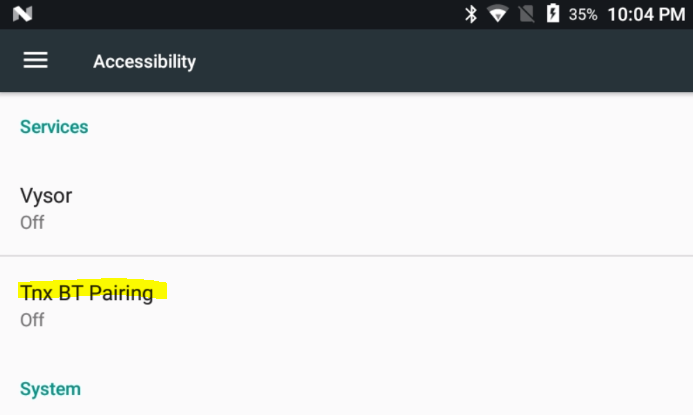
- Switch it ON and accept the requirements displayed
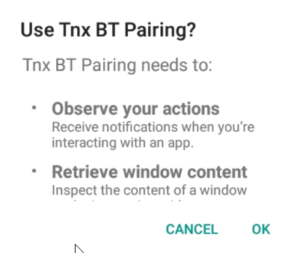
- Return to the main menu to launch the TellNext app