MAXIMUM SIZE REACHED
When the folder corresponding to the captures of a process reaches the maximum size indicated in the “SizeLimit” parameter, the capture will cease and the following message will appear:
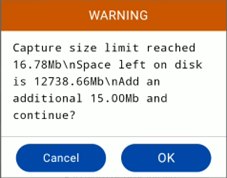
OK: The recording will resume and the new limit size will be CurrentFileSize + SizeLimit (in Mb), which has been specified in the configuration parameter WTCapture.SizeLimit.
CANCEL: The capture will then stop.
EXISTING CAPTURE FILE
If the operator requests a capture, and there are already captured images available, the user will be prompted with the following message:
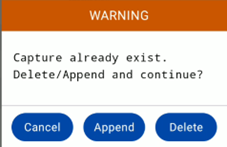
CANCEL: the capture won’t be activated
CONTINUE: the capture will be activated and the “captureXXX” folder will be generated, where XXX corresponds to the last capture counter plus 1.
DELETE: the previous captures will be deleted and a new capture will be created with the current page.