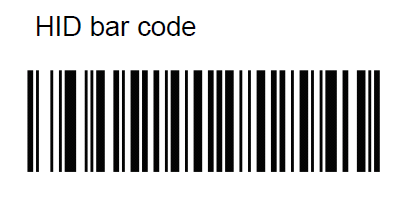Configuration file: _tnx_profile.jcf
"BluetoothHID": {
"On": true,
"Filter": "",
"UseDeviceMajor": true,
"UnpairAll": true
},
Tested successfully on:
Zebra: TC56 (v7.1.2) , MC33 (v7.1.2)
Honeywell: EDA60K (v7.1.1)
Oukitel: K10000 (v6.0)
Seuic: PDT-90P (v5.1.1)
Samsung: Galaxy S7 edge (v8.0.0)
Warning:
Unitech: WD100 (v7.1.1) Works, but NOT together with TellNext (applies to ANY HID device, not just RS507)
Notes:
If the devices cannot be found by BT Pairing, or you cannot establish a connection. the fix that most commonly works is removing the battery and re-insert it again. In some cases you might need to reboot the Android device.
Configuration:
- Perform a Clean Boot (Remove battery, Hold the Restore key, Insert the battery and keep holding the Restore key until the scanner makes a sound)
- Scan the HID barcode
- Perform a Cold Boot (remove and re-insert the battery)