The way TellNext use the Hardware keyboard info is the following:
As we mention previously, none of an ACTION_UP is valid without an ACTION_DOWN.
So, the “stand-alone” ACTION_UP are ignored by the system.
Here you have some examples with a multi tap hardware keyboard:

With the numeric mode active, we press 2 key:
- For keyboard 8 (deviceId), we have a binomial DOWN-UP action.
Corresponding to the key 2 (DisplayLab), with Scancode 3 and Keycode 9
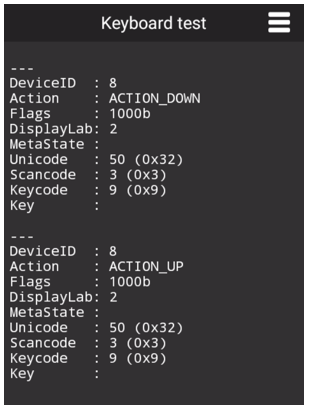
With the alpha mode active, we press A key:
- For keyboard 5 (deviceId), we have a binomial DOWN-UP action and a “stand-alone” ACTION_UP that will be ignored by TellNext.
Corresponding to the key A (DisplayLab), with Keycode 29
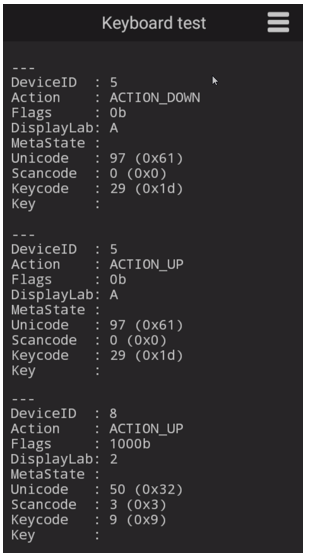
With the alpha mode active, we press B key:
- For keyboard 5 (deviceId), we have a binomial DOWN-UP action and a “stand-alone” ACTION_UP that will be ignored by TellNext.
Corresponding to the key A (DisplayLab), with Keycode 29 - We have another binomial DOWN-UP corresponding to a delete action performed by the system
- For keyboard 5 (deviceId), we have a binomial DOWN-UP action and a “stand-alone” ACTION_UP that will be ignored by TellNext.
Corresponding to the key B (DisplayLab), with Keycode 30
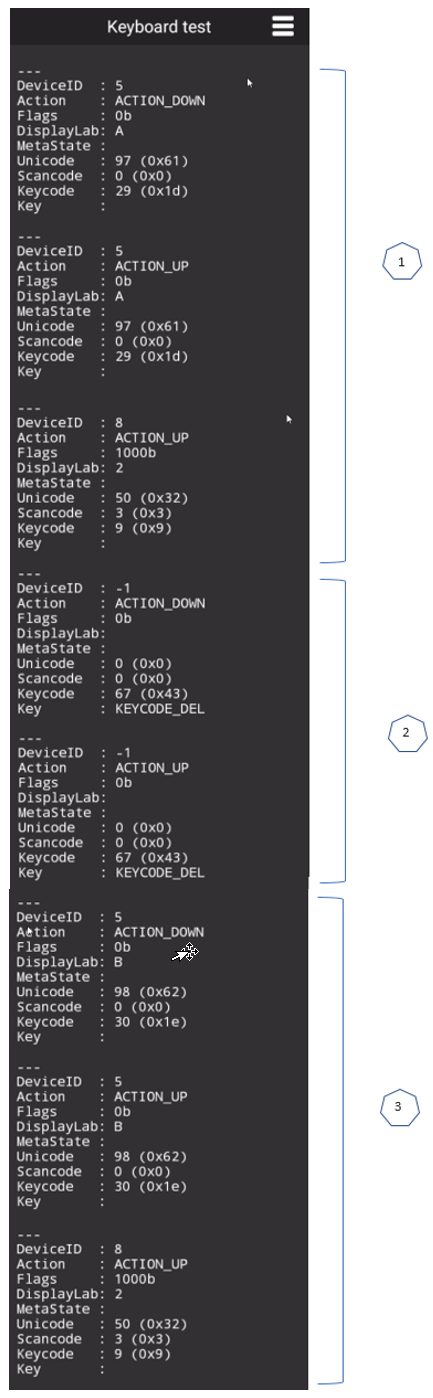
HardwareKeyboardTrace.txt file
This file is added to /sdcard/TellNext folder. In this file, all keys pressed are recorded.
It is never deleted nor cleared. Entering/exiting TellNext will not change the file content.