The TellNext Keyboard Test is accessible by the Test Menu option (at the top right of the Processes or Host screen)
It is possible to change between the different configured processes

There is an association between the keys you can see in the Keyboard Test and the values configured into the _tnx_process.jcf file. This association depends on the emulation type.
In this document, we will see how each type of keys in each emulation type is represented.
5250 & VT emulation
The simple keys representing alpha chars or numbers, even in some cases, punctuation notes, are represented in this way:


The key you press is represented with “Char” value and the corresponding scancode with “Scc”
VT emulation
For VT emulation we are able to make assignations of Escape Sequences to a key.
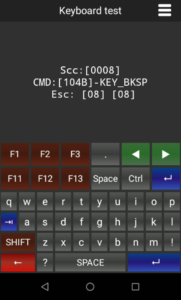
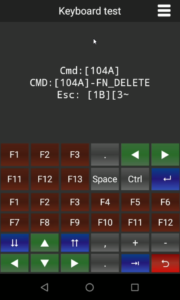
We can edit the _tnx_process.jcf file with the Visual Json Editor program and edit the values of param Keyboard.SccToCmdMappings.TnVT to remap the keys to an Internal Command which we will assign to an Escape Sequence at the parameter Keyboard.EscapeSequences.VTXXX
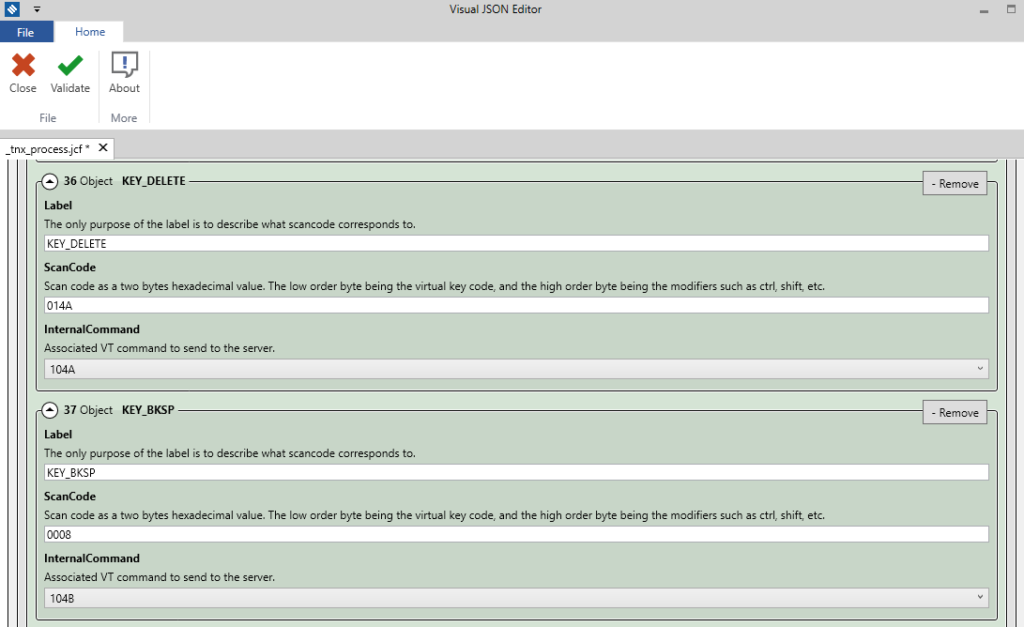
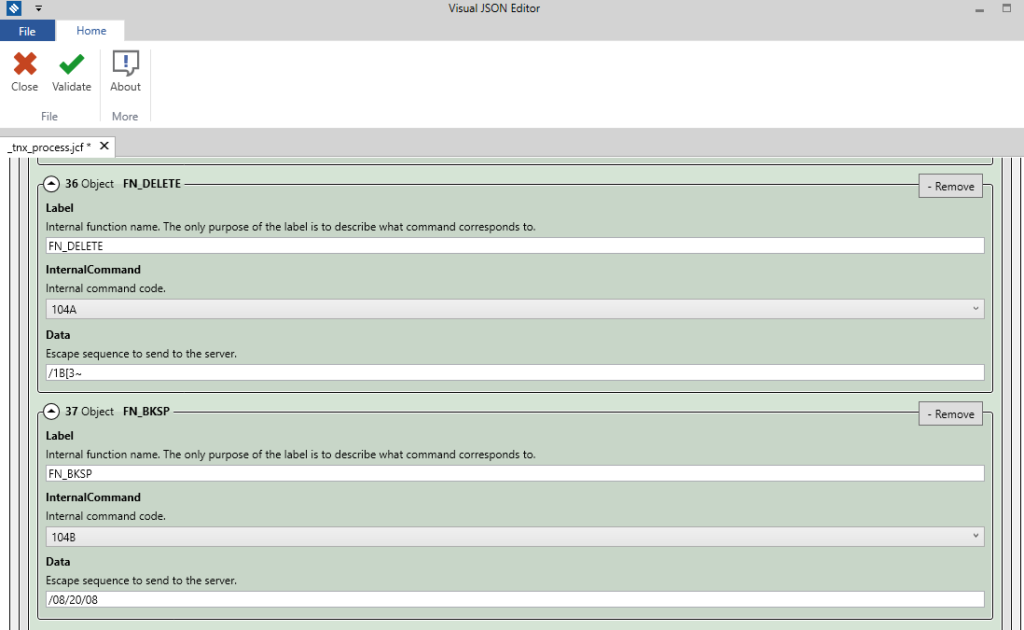
5250 emulation
For 5250 emulation, the key mapping is limited to the Internal Command association. We cannot assign any Escape Sequence to the key, so we are limited to the functions developed by IBM:


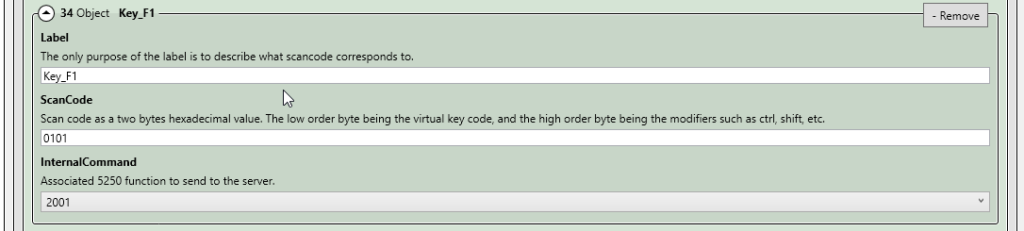
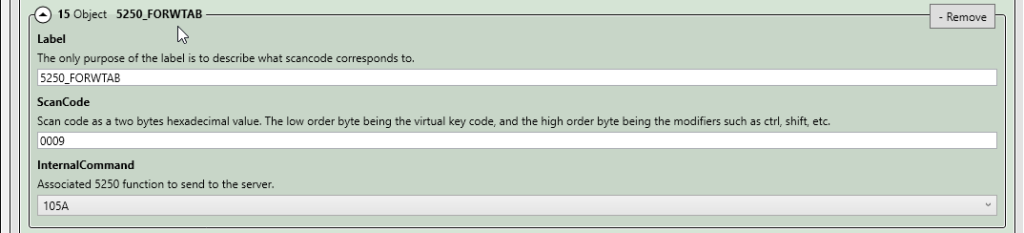
This assignation is noted in Keyboard.ScctoCmdMappings.Tn5250