- Install latest versions of TelNext Emulator and BT Pairing -> At the moment, TellNext Emulator 1.0.8.500 and BT Pairing 7.0.3.543
- Configure a TellNext Profile using ScannerType =5 param for MS652
"BluetoothSPP": { "On": true, "Filter": "", "PIN": "", "UseDeviceMajor": false, "UnpairAll": true, "DiscoveryOn": false, "BarcodeType": "", "ScannerType": 5, "TerminatorWait": 0, "Terminators": "" }, - Install Unitech BT Service 1.30 R1 + Open
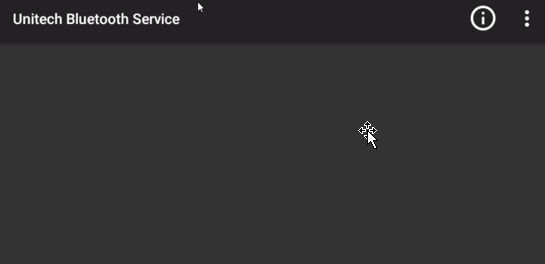
-
Use Back button to return to the launcher. Open TellNext.
- Selecting the new profile at TellNext, BT Pairing is launched displaying a pairing QR barcode.

-
Scan this QR barcode and wait for a beep or the scanner light turns blue (solid or blinking).
- Click on “Connected” button and scan the second barcode displayed.

- Wait for the scanner to be connected (the scanner light turns solid blue). If it is well-connected the BT Pairing will be automatically closed.
Otherwise, click on the “Retry” button, and repeat the process. When the scanner is connected, BT pairing will be automatically closed.