Before pairing the scanner ProGlove Mark II:
-
-
-
Install the ProGlove-Connect-v0.16.0.apk

- Configure it correctly

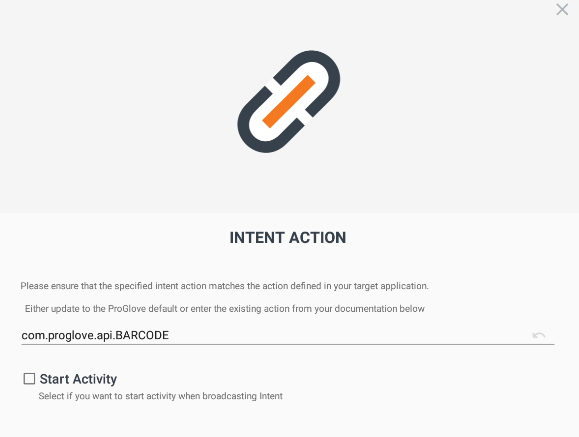
Do not modify the existing action and do not check the Start Activity option and
- Launch the app to grant all permissions required
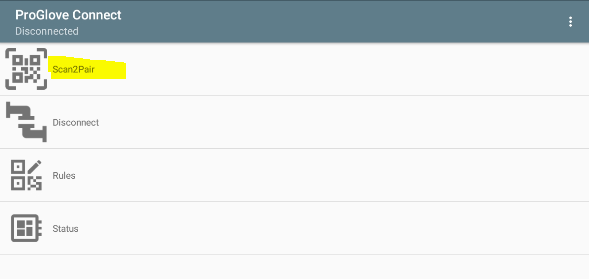 It is not necessary to pair the scanner in this step, only grant the permissions
It is not necessary to pair the scanner in this step, only grant the permissions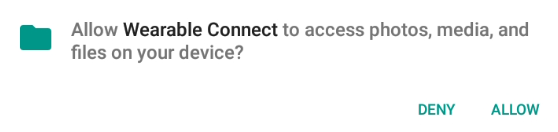
Pairing the ProGlove Mark II in TellNext, for example, is easy:
-
Configure a TellNext Profile (_tnx_profile.jcf) using the specific parameters:
"ViaIntent": { "On": true, "Timeout": 7000, "UnpairAll": true, "Readers": [{ "Name": "ProGlove MARK II", "On": true }] } -
Then, launch TellNext and select this profile. The ProGlove Scan to Pair utility will be opened to pair the devices.
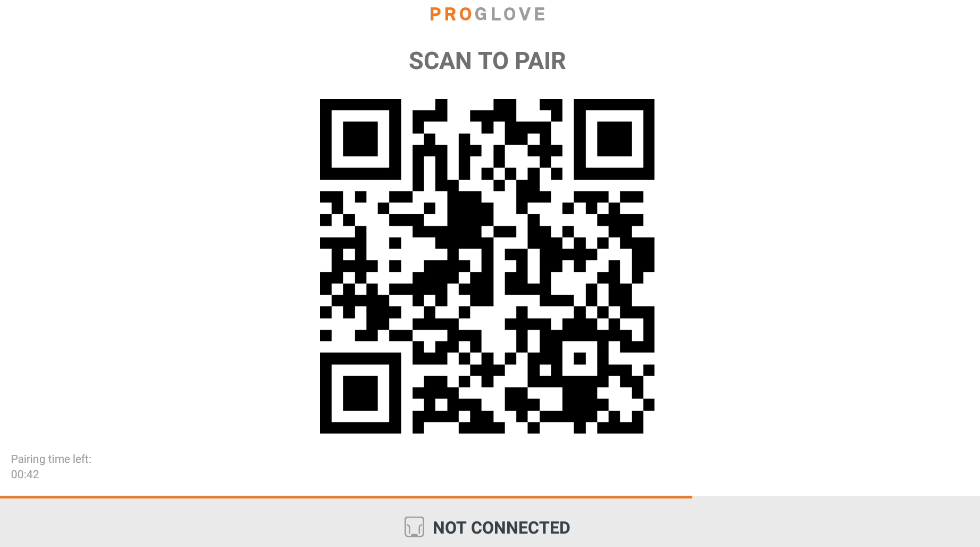
-
Scan the displayed barcode with the ProGlove scanner. If there is no problem, your scanner will be paired and connected successfully.
-
-